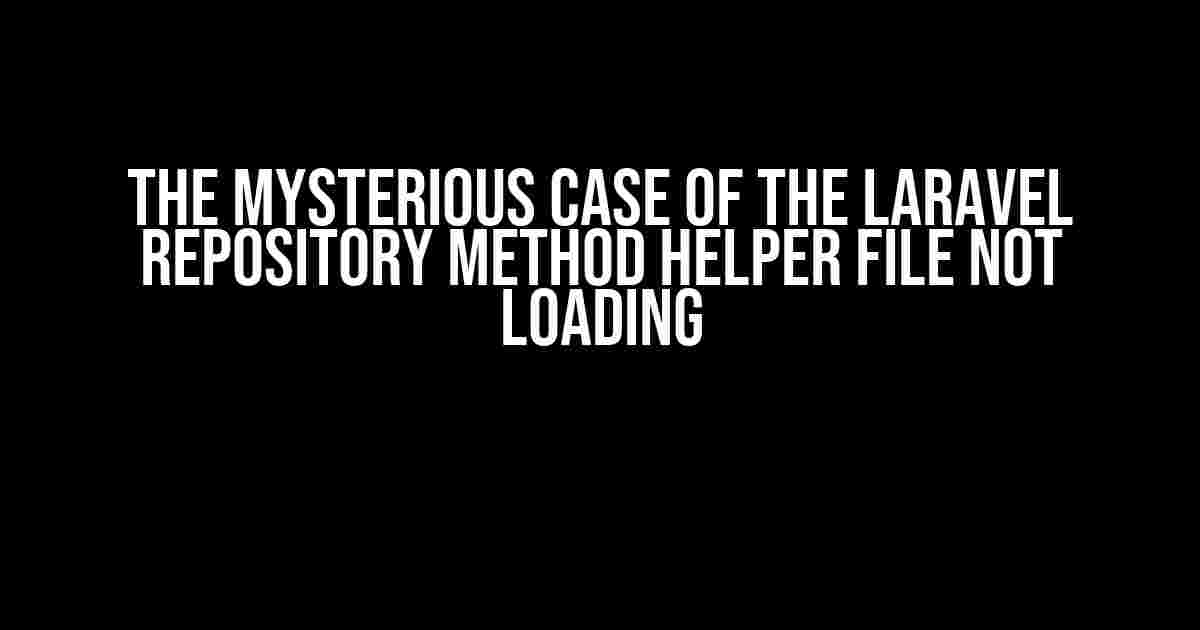Have you ever found yourself staring at a blank page, wondering why your Laravel repository method helper file just won’t load? You’re not alone! In this article, we’ll delve into the depths of this frustrating issue and provide you with clear, step-by-step solutions to get your helper file up and running in no time.
What is a Laravel Repository Method Helper File?
Before we dive into the troubleshooting process, let’s quickly cover what a Laravel repository method helper file is. A repository is a design pattern that acts as an abstraction layer between your application’s business logic and the data storage. It encapsulates the data storage and retrieval logic, making it easier to switch between different data sources or storage systems.
A method helper file, on the other hand, is a PHP file that contains a collection of reusable functions or methods that can be used throughout your application. These files are usually stored in the `app/Helpers` directory and can be autoloaded using the `composer.json` file.
Common Reasons Why the Laravel Repository Method Helper File is Not Loaded
Now that we’ve covered the basics, let’s explore some common reasons why your Laravel repository method helper file might not be loading:
- Autoloading issues: The most common reason for a helper file not loading is due to incorrect autoloading configurations.
- Misconfigured namespace: If the namespace in your helper file is not correctly defined, it can cause issues with autoloading.
- File permissions: Another common issue is incorrect file permissions, which can prevent the file from being accessed.
- Dependency conflicts: Sometimes, conflicts between dependencies can cause issues with autoloading.
- Cache issues: A cached version of your application might be causing the issue, preventing the new helper file from being loaded.
Solutions to Get Your Laravel Repository Method Helper File Loaded
Now that we’ve covered the common reasons, let’s get to the solutions! Follow these steps to get your helper file loaded:
Step 1: Verify Autoloading Configurations
Open your `composer.json` file and check if the `app/Helpers` directory is included in the `autoload` section:
"autoload": {
"psr-4": {
"App\": "app/",
"App\\Helpers\": "app/Helpers"
}
}
If it’s not included, add it and run the following command in your terminal:
composer dump-autoload
Step 2: Check Namespace and Filename Convention
Ensure that your helper file follows the correct namespace and filename convention. For example, if your helper file is named `RepositoryHelper.php`, the namespace should be `App\Helpers`:
namespace App\Helpers;
class RepositoryHelper {
// Helper methods
}
Step 3: Verify File Permissions
Check the file permissions of your helper file and ensure that it’s readable by the application. You can use the following command to set the correct permissions:
chmod 755 app/Helpers/RepositoryHelper.php
Step 4: Resolve Dependency Conflicts
If you’ve recently installed new dependencies or updated existing ones, it might be causing conflicts. Try running the following command to resolve any dependency issues:
composer update --no-scripts
Step 5: Clear Cache and Reload
Sometimes, a cached version of your application can cause issues. Clear the cache and reload your application using the following commands:
php artisan cache:clear php artisan config:clear php artisan route:clear php artisan view:clear
Restart your development server, and your helper file should now be loaded.
Additional Tips and Best Practices
To avoid issues with your Laravel repository method helper file not loading, follow these additional tips and best practices:
- Use a consistent naming convention: Stick to a consistent naming convention for your helper files and classes.
- Keep your helper files organized: Organize your helper files into logical categories or subdirectories to avoid clutter.
- Use PSR-4 autoloading: Use PSR-4 autoloading to take advantage of Laravel’s automatic class discovery.
- Test your helper files: Write unit tests for your helper files to ensure they’re working as expected.
- Document your helper files: Use PHPDoc comments to document your helper files and methods, making it easier for others to understand their purpose.
| Tip | Description |
|---|---|
| Use a code editor with Laravel support | Use a code editor like PhpStorm or Visual Studio Code with Laravel support to get auto-completion, code insights, and debugging tools. |
| Enable Laravel’s debug mode | Enable Laravel’s debug mode to get more detailed error messages and debug information. |
| Check the Laravel documentation | Check the official Laravel documentation for the latest information on helper files, autoloading, and repositories. |
Conclusion
There you have it! With these solutions and tips, you should be able to resolve the issue of your Laravel repository method helper file not loading. Remember to follow best practices, stay organized, and test your code to ensure a smooth development experience.
If you’re still having issues, feel free to leave a comment or reach out to the Laravel community for further assistance. Happy coding!
Frequently Asked Questions
Stuck with Laravel repository method helper file not loading? Don’t worry, we’ve got you covered!
Why is my Laravel repository method helper file not loading?
Make sure you have registered the repository in the Laravel container. You can do this by adding the repository to the `register` method in the `AppServiceProvider` file. Also, double-check that the namespace and file path are correct.
I’ve registered the repository, but it’s still not working. What’s next?
Check if the repository file is in the correct directory and has the correct namespace. Also, try running the command `composer dump-autoload` to re-register the autoload files.
How do I inject the repository into my controller?
You can inject the repository into your controller by type-hinting it in the controller’s constructor or method. For example, `public function __construct(MyRepository $myRepository)`. Then, you can use the repository in your controller methods.
What if I’m using a custom namespace for my repository?
If you’re using a custom namespace for your repository, make sure to update the namespace in the `use` statement in your controller or service provider. Also, update the namespace in the `register` method in the service provider.
I’ve tried all the above, and it’s still not working. What’s the last resort?
If all else fails, try deleting the `vendor` directory and running `composer install` to re-install all dependencies. This will re-register all autoload files and may resolve the issue.