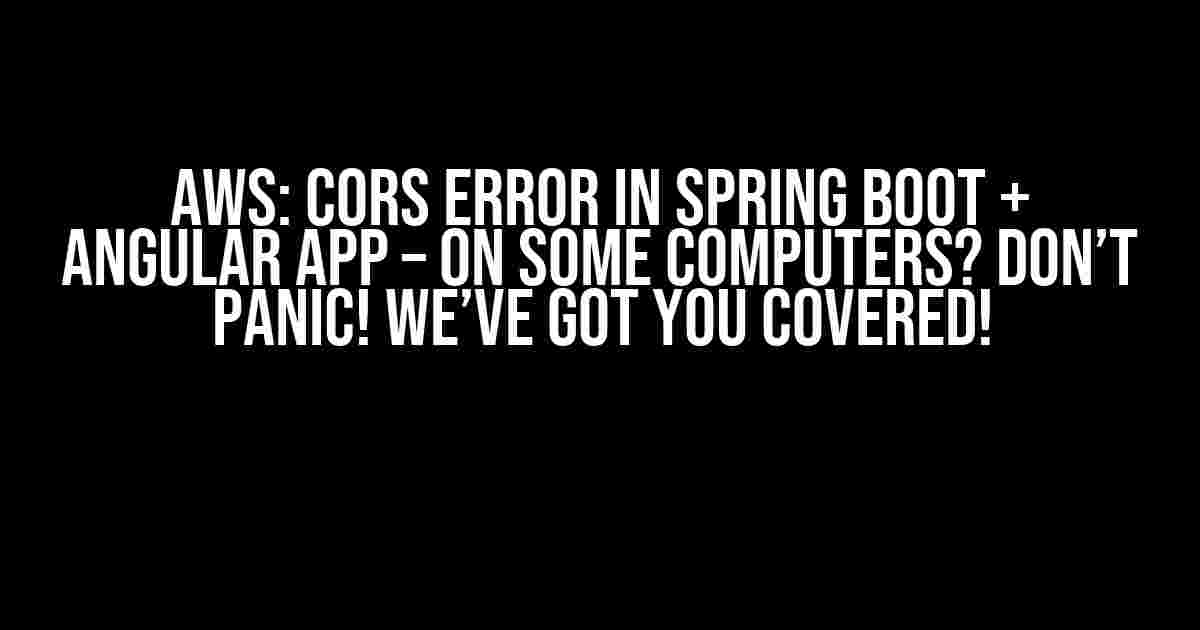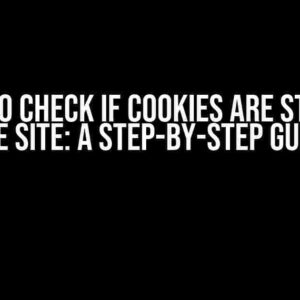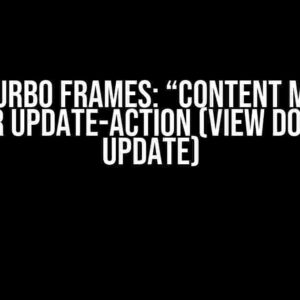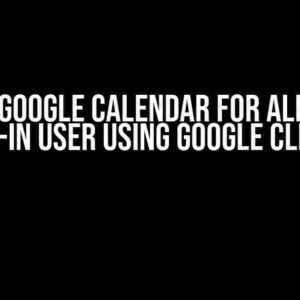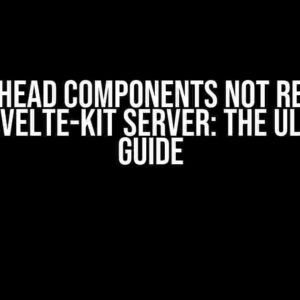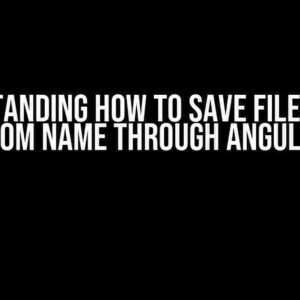Are you tired of dealing with CORS errors in your Spring Boot and Angular application, only to find that they appear on some computers but not others? Well, you’re not alone! In this article, we’ll dive into the world of CORS, explore the reasons behind this frustrating issue, and provide you with step-by-step solutions to fix it once and for all.
What is CORS, Anyway?
CORS stands for Cross-Origin Resource Sharing, a security feature implemented in browsers to prevent web pages from making requests to a different origin (domain, protocol, or port) than the one the web page was loaded from. This prevents malicious scripts from making unauthorized requests on behalf of the user.
However, when building modern web applications, CORS can sometimes become an obstacle. This is especially true when working with separate backend and frontend applications, like our Spring Boot and Angular app.
The Problem: CORS Error on Some Computers
So, why do CORS errors only appear on some computers? There are several reasons for this:
- Different browser versions and configurations: Various browsers have different CORS implementations, and even different versions of the same browser can behave differently.
- Network and firewall settings: Restrictive network policies or firewall settings can block CORS requests, leading to errors.
- Local development environments: CORS errors can arise when developing locally, especially when using different ports or domains for the frontend and backend.
Diagnosing the Issue: Identifying the CORS Error
To tackle the CORS error, we need to identify it first. Here’s how:
Chrome DevTools
Open Chrome DevTools by pressing F12 or right-clicking on the page and selecting “Inspect.” Navigate to the Console tab, where you’ll see an error message similar to:
Access to XMLHttpRequest at 'https://your-spring-boot-app.com/api/data' from origin 'http://localhost:4200' has been blocked by CORS policy: No 'Access-Control-Allow-Origin' header is present on the requested resource.
This error indicates that the browser is blocking the request due to CORS policy.
Spring Boot Logs
In your Spring Boot application, check the server logs for any CORS-related errors. You can do this by adding the following configuration to your application.properties file:
logging.level.org.springframework.web=DEBUG
This will enable debug logging for Spring Web, allowing you to see CORS-related issues in the logs.
Solutions: Enabling CORS in Your Spring Boot Application
Now that we’ve identified the issue, let’s fix it! We’ll explore two approaches to enable CORS in your Spring Boot application:
Global CORS Configuration
Add the following configuration to your Spring Boot application:
@Configuration
public class WebConfig implements WebMvcConfigurer {
@Override
public void addCorsMappings(CorsRegistry registry) {
registry.addMapping("/**")
.allowedOrigins("*")
.allowedMethods("GET", "POST", "PUT", "DELETE")
.maxAge(3600);
}
}
This configuration enables CORS for all requests, allowing requests from any origin, with a maximum age of 1 hour.
Controller-Based CORS Configuration
If you prefer a more fine-grained approach, you can enable CORS at the controller level:
@RestController
@RequestMapping("/api")
public classOldDataController {
@CrossOrigin(origins = "*", allowedHeaders = "*", methods = {RequestMethod.GET, RequestMethod.POST})
@GetMapping("/data")
public List<Data> getData() {
// Return data
}
}
In this example, we’ve added the @CrossOrigin annotation to the getData() method, allowing CORS requests from any origin for GET and POST requests.
AWS-Specific CORS Configuration
When deploying your application to AWS, you’ll need to consider additional CORS configurations:
AWS API Gateway
When using AWS API Gateway, you need to configure CORS at the API level:
| Method | Integration Request | Integration Response |
|---|---|---|
| OPTIONS | Return 200 OK with CORS headers | } |
| GET, POST, PUT, DELETE | Proxy to backend | Return response with CORS headers |
This configuration enables CORS for the API Gateway, returning the necessary headers for CORS requests.
AWS S3 Bucket
If you’re serving your Angular application from an AWS S3 bucket, you’ll need to configure CORS for the bucket:
<CORSConfiguration>
<CORSRule>
<AllowedOrigins>
<AllowedOrigin>*</AllowedOrigin>
</AllowedOrigins>
<AllowedMethods>
<Method>GET</Method>
</AllowedMethods>
<MaxAgeSeconds>3600</MaxAgeSeconds>
</CORSRule>
</CORSConfiguration>
This configuration enables CORS for the S3 bucket, allowing GET requests from any origin.
Angular Application Configuration
In your Angular application, you’ll need to configure the HTTP client to send CORS requests:
import { HttpClientModule, HTTP_INTERCEPTORS } from '@angular/common/http';
import { AppComponent } from './app.component';
@NgModule({
declarations: [AppComponent],
imports: [HttpClientModule],
providers: [
{
provide: HTTP_INTERCEPTORS,
useClass: CorsInterceptor,
multi: true
}
],
bootstrap: [AppComponent]
})
export class AppModule {}
class CorsInterceptor implements HttpInterceptor {
intercept(request: HttpRequest<any>, next: HttpHandler): Observable<HttpEvent<any>> {
request = request.clone({
withCredentials: true
});
return next.handle(request);
}
}
This configuration adds a CORS interceptor to the Angular HTTP client, setting the withCredentials flag to true.
Conclusion
CORS errors can be frustrating, but with the right configurations in place, you can overcome them. By following the steps outlined in this article, you should be able to resolve CORS issues in your Spring Boot and Angular application, both locally and when deployed to AWS.
Remember to test your application thoroughly, and don’t hesitate to reach out if you encounter any further issues. Happy coding!
Frequently Asked Question
Got stuck with CORS errors in your Spring Boot and Angular app? Don’t worry, we’ve got you covered! Check out these frequently asked questions to troubleshoot and resolve the issue.
Why am I getting CORS errors only on some computers?
CORS errors can occur due to browser-specific settings or configurations. It’s possible that the computers experiencing issues have stricter security settings or different browser versions that block cross-origin requests. Check the browser console for more detailed error messages to help you pinpoint the cause.
How do I enable CORS in my Spring Boot application?
You can enable CORS in your Spring Boot application by adding the `@CrossOrigin` annotation to your controller classes or methods. Alternatively, you can configure CORS globally by adding a `WebMvcConfigurer` bean to your application configuration.
What’s the difference between @CrossOrigin and CORS configuration in application.properties?
The `@CrossOrigin` annotation enables CORS for specific controller methods or classes, whereas configuring CORS in `application.properties` enables it globally for the entire application. You can use a combination of both approaches to fine-tune your CORS configuration.
How do I handle CORS preflight requests in my Angular application?
CORS preflight requests are sent by the browser to check if the request is allowed. In your Angular application, you can handle CORS preflight requests by adding the `Access-Control-Allow-Methods` and `Access-Control-Allow-Headers` headers to your server responses. You can also use the `HttpClient` module in Angular to set the `Access-Control-Request-Headers` header.
What are some common CORS error messages I should look out for?
Some common CORS error messages include “No ‘Access-Control-Allow-Origin’ header is present on the requested resource”, “Request header field [header-name] is not allowed by Access-Control-Allow-Headers in preflight response”, and “Preflight request doesn’t pass access control check: No ‘Access-Control-Allow-Origin’ header is present on the requested resource”. These error messages can help you identify the specific CORS configuration issues.